In 2025, Python will dominate the programming world as it will be used in web development, data science, artificial intelligence, and automation.
Choosing the best Python IDE or Python code editor is necessary to improve coding efficiency, reduce errors, and simplify development.
Why Choosing the Best Python IDE is Crucial for Efficient Coding?
Python development environment improves productivity by providing various features like intelligent code completion, and built-in debugging tools.
Whether you’re a beginner or an experienced developer, selecting the right Python IDE can speed up your workflow and make coding more dynamic.
The Role of a Python Code Editor in a Developer’s Workflow
A Python code editor is a lightweight alternative to a fully functional IDE.
It offers a simpler interface with key functionalities like syntax highlighting, real-time error detection, and plugin support.
For developers working on quick scripts and smaller projects, a lightweight Python code editor ensures fast execution without any complexities.
Whether you are working on Python IDEs for web development, data science, or automation, it will save a lot of time and minimize debugging efforts.
In this blog, we tried to explain some of the best Python IDEs and code editors so that you can choose the right tool for your needs in 2025.
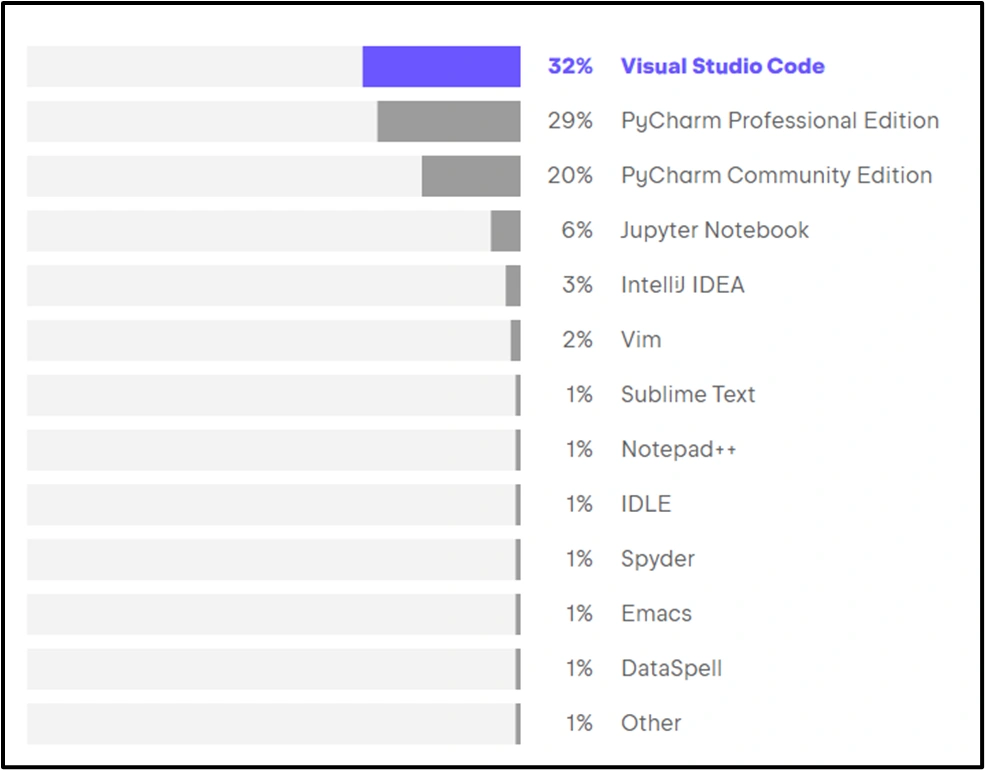
What are the Best Code Editors for Python?

Looking for a lightweight Python code editor that offers flexibility, speed, and powerful features then there are several great options available in 2025.
Highly functional Python IDEs provide advanced tools and many developers prefer a Python code editor for quick scripting, efficient editing, and customization.
Here are some of the best code editors for Python that you should consider:
1. Emacs: A Highly Customizable Python Code Editor
Emacs is a powerful and extensible Python code editor that provides deep customization and makes it an ideal choice among developers.
Key Features:
- Highly Configurable: It provides extensive customization with Emacs Lisp.
- Python Development Environment: Integrates with Python-specific plugins for debugging and execution.
- Keyboard Shortcuts: Efficient key bindings to boost coding speed.
- Cross-Platform Compatibility: Emacs works smoothly on Windows, macOS, and Linux.
Best For: Developers who love deep customization and efficiency in a Python development environment.
2. Sublime Text: A Lightweight & Fast Python Code Editor
Sublime Text is a favorite among developers because of its lightweight Python code editor setup, fast performance, and dynamic interfaces
Key Features:
- Blazing Fast Performance: Opens large files instantly without lag.
- Multi-Caret Editing: Developers can edit multiple lines at once to save time.
- Extensive Plugin Support: Developers can use Python-specific extensions like Anaconda for improved development.
- Distraction-Free Mode: It focuses mainly on coding with a minimal UI.
3.Vim: The Ultimate Keyboard-Based Code Editor for Python
Vim is considered one of the most powerful and efficient Python code editors that is loved by developers who prefer a keyboard-driven workflow.
Key Features:
- Extremely Lightweight: It uses minimal system resources.
- Highly Customizable: Developers can configure Vim with plugins like Python mode for better functionality.
- Modal Editing: Improves the coding speed by separating navigation and editing modes.
- Cross-Platform & Remote Editing: Works on servers to make it a great choice for system admins.
Best For:Experienced developers who want a highly efficient, keyboard-based Python development environment.
4.Visual Studio Code: The Most Popular Python Code Editor
Microsoft’s Visual Studio Code (VS Code) is a feature-rich Python code editor that is known for its balanced performance with powerful functionalities.
Key Features:
- Built-in Python Support: VS code provides an official Python extension for smooth development.
- IntelliSense & Debugging: Developers can enjoy AI-powered code completion and integrated debugging tools.
- Git & Version Control: Flawless integration with GitHub for team collaboration.
- Extensive Marketplace: Thousands of extensions to customize your workflow.
Best For: Developers who want a modern, feature-rich, and best Python code editor for all types of projects.
Each of these Python code editors has unique strengths which makes them ideal for different types of developers.
You have many options such as for lightweight Python code editor like Sublime Text, a highly customizable option like Emacs, and an efficient keyboard-driven tool like Vim.
You can also enjoy modern and feature-rich Python development environments like VS Code which is one of the best Python code editors to use.
What are the Top Python IDEs for 2025?
Choosing the best Python IDE is necessary for an efficient Python development environment.
Whether you’re a beginner or an experienced developer, the right Python IDE can improve your workflow with features like intelligent code completion, and debugging.
Here are the best IDE of Python that you should think about using in 2025:
1.PyCharm: The Best Python IDE for Professional Developers
PyCharm is developed by JetBrains and it is considered one of the most powerful IDE in Python.
It provides a complete Python development environment which makes it one of the most preferred choices for professional developers.
Key Features:
- Smart Code Assistance: AI-powered code completion, quick refactoring, and intelligent navigation.
- Built-in Debugger & Testing: Advanced debugging tools and integrated unit testing.
- Web Development Support: Supports Django, Flask, and other Python frameworks.
- Version Control Integration: It works smoothly with Git, GitHub, and Mercurial.
Best For:It is perfect for professional developers and teams who are working on custom Python development projects.
2.Spyder : The Best Python IDE for Data Science & Machine Learning
Spyder is one of the best IDE of Python that is specially designed for data science and scientific computing.
It integrates perfectly with libraries like NumPy, Pandas, and Matplotlib.
Key Features:
- Scientific Python Development Environment: Get built-in support for data visualization and analysis.
- Variable Explorer: Developers can easily inspect and edit variables during runtime.
- Debugger & Profiler: Quickly identify performance bottlenecks in your code.
- Matplotlib & NumPy Integration: Ideal for working with large datasets.
Best For: Spyder is a leading IDE in Python for Data scientists and machine learning engineers who need an optimized Python development environment.
3. JupyterLab & Jupyter Notebooks: The Best Python IDE for Interactive Coding
Jupyter is a popular open-source Python IDE that allows developers to create and share documents containing live code, equations, and visualizations.
Key Features:
- Interactive Coding Environment: You can easily run Python code in real time with markdown support.
- Ideal for Data Science & AI: It supports machine learning libraries like TensorFlow and Scikit-learn.
- Cloud & Local Deployment: Run Jupyter in a browser or cloud-based environment like Google Collab.
- Extensive Plugin Support: You can even customize it with extensions to add various functionalities.
Best For:Jupyter is one of the best IDE of Python for researchers, data scientists, and AI developers who want an interactive development environment.
4. IDLE : The Best Python IDE for Beginners
IDLE (Integrated Development and Learning Environment) is the default Python IDE which can be a great choice for beginners who are learning the language.
Key Features:
- Pre-installed with Python: No extra installation required
- Simple & Lightweight: Minimalist design with essential development tools.
- Interactive Shell: Run and test Python scripts instantly.
- Debugger with Breakpoints: Basic debugging tools for learning Python.
Best For:IDLE is perfect for beginners who need a simple Python IDE for learning and experimenting with Python code.
5. Thonny : A Top Python IDE for Students & Beginners
Thonny is an easy-to-use Python IDE designed for beginners and educational purposes. It provides a distraction-free Python development environment with built-in tools to understand Python concepts.
Key Features:
- Beginner-Friendly Interface: Simple UI with essential features.
- Step-by-Step Debugging: Helps new programmers understand how Python executes code.
- Variable Inspector: Easily view and track variable changes.
- Auto-Completion & Syntax Highlighting: Improves coding efficiency for beginners.
Best For: Thonny is one of the most amazing IDE in Python for students and beginners who are looking for a lightweight & educational Python IDE.
A Detailed Comparison Between Python IDE vs Code Editors in 2025
Choosing the best Python IDE or Python code editor depends on various factors like features, ease of use, pricing, and suitability for different development needs.
Below is a comparison of the top Python IDEs vs Python code editors to help you decide which one is perfect for your project in 2025.
Python IDEs vs. Python Code Editors: Which One to Choose?
- Python IDEs provide a complete Python development environment with built-in debugging, testing, and project management tools.
- Python code editors are lightweight alternatives that focus on speed, simplicity, and customization where you may need to use plugins for extra functionalities.
Comparison Table: Best Python IDEs Vs Code Editors
| Tool | Type | Best For | Key Features | Pricing | Ease of Use |
| Emacs | Highly Customizable Editor | Advanced users & customization lovers. | Fully extensible and supports Python plugins. | Free | Hard |
| Sublime Text | Lightweight Editor | Fast and efficient scripting. | Multi-caret editing with plugin support. | Free/Paid | Easy |
| Vim | Highly Customizable Editor | Advanced users & customization lovers. | Fully extensible and supports Python plugins. | Free | Hard |
| Visual Studio Code | Code Editor | General-purpose Python development. | IntelliSense, Git integration, extensions. | Free | Easy |
| PyCharm | Full Python IDE | Professional developers & teams. | AI-powered code assistance, debugging, and web frameworks support. | Free (Community) / Paid (Pro) | Moderate |
| Spyder | Scientific IDE | Data science & machine learning. | Integrated with NumPy, Matplotlib, and debugging tools. | Free | Moderate |
| JupyterLab | Interactive IDE | AI, data science, research. | Live coding, Markdown support, and cloud integration. | Free | Easy |
| IDLE | Basic IDE | Beginners & learners. | Simple UI, and interactive Python shell. | Free (Pre-installed) | Very Easy |
| Thonny | Beginner IDE | Students & Python learners. | Step-by-step debugging and variable tracking. | Free | Very Easy |
How to Choose the Right Python IDE or Code Editor for Your Needs?
Selecting the best Python IDE or Python code editor is important for maximizing productivity and efficiency.
If you are working on web development, data science, automation, or machine learning the right Python development environment can improve your workflow.
Looking for a web development solution provider?
You are at the right place, we have a team of experts who can provide the best-in-class web development services for the growth of your business.
Here you can understand how to choose the ideal tool based on your project requirements.
Python IDEs for Web Development vs. Python IDEs for Data Science
Different projects require different tools. Here’s a breakdown of the best Python IDEs and Python code editors based on your development focus:
1.Python IDE for Web Development
If you’re building web applications with frameworks like Django or Flask then you need a Python IDE that supports web development tools, database management, and debugging.
Best Choices:
- PyCharm: Offers Django and Flask integration with built-in debugging, and version control support.
- Visual Studio Code: Lightweight and extensible with Python extensions for web frameworks.
2. Python IDE for Data Science & Machine Learning
Data scientists require an environment optimized for data analysis, visualization, and AI model development.
Best Choices:
- Spyder: Designed for scientific computing with NumPy, Pandas, and Matplotlib integration.
- JupyterLab & Jupyter Notebooks: Ideal for interactive coding, real-time data visualization, and machine learning research.
Selecting a Python Development Environment for Your Project

Before choosing a Python development environment, consider the following factors:
- Project Type: Are you working on web development, data science, automation, or scripting? Choose an IDE or editor that aligns with your project needs.
- Experience Level: Beginners should opt for easy-to-use IDEs like Thonny or IDLE, while professionals may prefer PyCharm or VS Code.
- Features & Plugins: Advanced Python IDEs like PyCharm come with built-in debugging, refactoring, and intelligent code assistance, whereas lightweight Python code editors like Sublime Text rely on plugins.
- System Performance: If you need a lightweight Python code editor then go for Sublime Text or Vim because full-featured IDEs like PyCharm may be resource-intensive.
FAQs
- The best Python IDE for beginners is Thonny and IDLE.
- Thonny provides a simple interface with step-by-step debugging while IDLE is pre-installed with Python and is easy to use for beginners.
- PyCharm is a full-featured Python IDE designed for professional development with advanced debugging, refactoring, and AI-powered code assistance.
- VS Code is a lightweight Python code editor that can be customized with extensions.
- If you need a powerful Python development environment then choose PyCharm but if you want flexibility and speed then go with VS Code.
- The best free Python IDE options are VS Code, JupyterLab, Spyder, and Thonny.
- These tools provide robust features for Python development without any paid subscription.
- Sublime Text, Vim, and VS Code are the best lightweight Python code editors for fast and efficient coding.
- Sublime Text provides multi-caret editing, Vim is keyboard-driven and extremely fast, while VS Code provides excellent Python extensions.
- Yes, many developers use JupyterLab for data science, PyCharm for web development, and VS Code for quick scripting and automation.