Managing inventory might not be the most exciting part of running a Shopify store but it is one of the most important.
Why?
Because efficient inventory management can make or break your business.
It ensures you always have the right products available for your customers to avoid stockouts and the risk of overselling.
Stockouts mean disappointed customers, who will look elsewhere.
Overselling creates a logistical nightmare as you rush to fulfill orders you can’t deliver.
Both scenarios can hurt your store’s reputation and customer trust.
That’s why we are here to help through a blog.
Our Shopify front end developers guide you through the importance of Shopify inventory management.
Learn about practical tips & powerful tools that you can use.
Whether you’re new to Shopify or looking to improve your current process, this blog will give you the confidence and strategies to manage your inventory like a pro.
What is the role of Inventory Management in Shopify Success?

Effective Shopify inventory management is a game-changer for online store owners.
It’s not just about keeping track of stock but it’s about creating a smoother & more satisfying experience for your customers to set your store up for long-term success.
Here’s why it matters:
- Scale Your Store with Confidence : Want to keep track of your inventory while scaling? Good Shopify inventory management means more order, fewer issues.
- Keeps Customers Happy : Customer satisfaction depends on a smooth shopping journey. Avoid stockouts and overselling to maintain customer trust.
- Builds Customer Loyalty : Happy customers return. Use Shopify stock control apps to avoid stockouts and build customer trust.
Common Mistakes to Avoid
- Too Much Stock : Buying too much stock can waste money and take up space especially if the products don’t sell quickly.
- Outdated Inventory Info : Selling on multiple platforms without updating your inventory in real-time means overselling and stockouts.
- Manual Errors : Updating your inventory manually means mistakes like forgetting to update stock after a sale. This can cause confusion and unhappy customers.
By learning how to manage your inventory the right way, you can avoid these problems and run a smoother, more successful Shopify store.
What are the Best Practices for Shopify Inventory Management?
Effortless Shopify inventory management is possible.
Follow these best practices to avoid stock issues and maintain customer satisfaction.
1. Set Up Inventory Tracking in Shopify
Start by allowing inventory tracking in your Shopify dashboard. This helps you keep an eye on stock levels and avoid overselling. Here’s how to set it up:
- Go to the Shopify admin panel.
- Select the product you want to track.
- Under the Inventory section, check the box for Track Quantity.
- Set up stock quantities and enable the option to stop selling when the item is out of stock.
With this setup, Shopify will automatically update your inventory when items are sold or restocked.
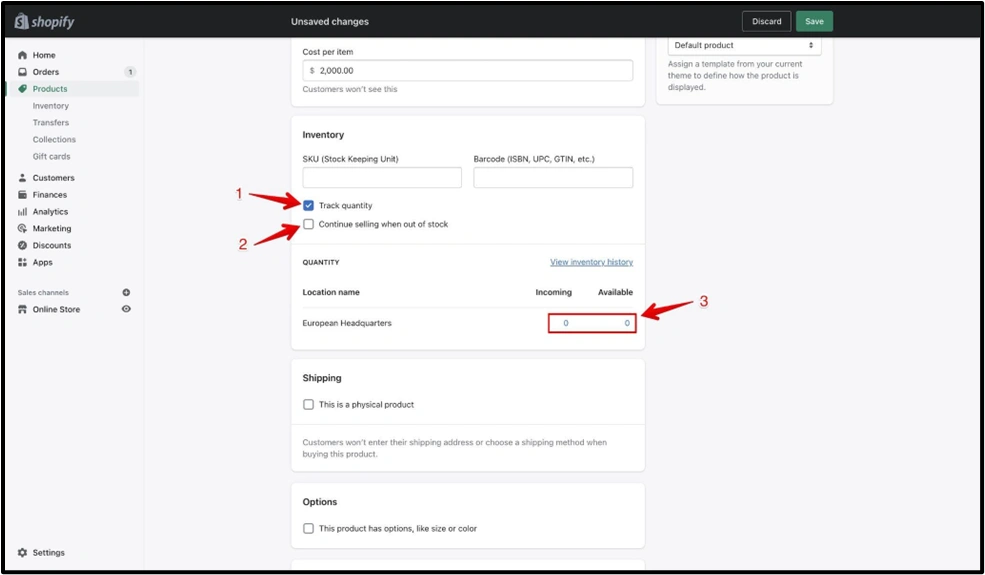
2. Tips for Maintaining Accurate Stock Levels
Keeping your inventory accurate is key to running a smooth operation.
Use these tips to stay on top:
- Do Regular Stock Audits : Take time to physically check your inventory and compare it to what’s shown in your Shopify store. This helps you catch errors and adjust stock levels.
- Sync Inventory Across Sales Channels : If you sell on multiple platforms like Amazon, eBay, or Instagram ensure your inventory is updated in real time to prevent overselling.
- Use Low-Stock Alerts : Set up notifications to alert you when items are running low so you can restock before it’s too late.
3. Avoid Overselling with Shopify’s Tools and Automation
Overselling can frustrate customers and harm your reputation, but Shopify has tools to help you avoid it:
- Allow “Continue selling when out of stock” only for pre-order products.
- Use inventory management apps to automate updates and track stock in real-time.
- Rely on Shopify’s built-in features like automatic stock deductions after each sale.
Follow these best practices for accurate Shopify inventory management. Avoid overselling, prevent stockouts, and improve the customer shopping experience.
Which are the Top Stock Control Apps for Shopify?
Using the right tools can make inventory management much easier for your Shopify store.
Improve your store by using Stock control apps for Shopify. Track inventory, avoid overselling, and improve efficiency. Explore the best stock control apps for Shopify.
1. Stock Sync:
Stock Sync is perfect for automating inventory updates.
Unique Features:
- Automation : Automatically updates inventory based on supplier feeds. It supports scheduled updates to sync stock multiple times a day.
- Compatibility : Handles multiple file types, including CSV, XML, TXT, and API connections. Integrates seamlessly with various suppliers, making it ideal for drop shipping.
- Real-Time Accuracy : Tracks stock movements across your store and suppliers. Instantly reflects changes to prevent overselling or stockouts.
- Ease of Use : User-friendly interface with clear instructions for setting up inventory feeds. Affordable plans for small to large businesses.
Why Use It: Great for stores with many products and suppliers.
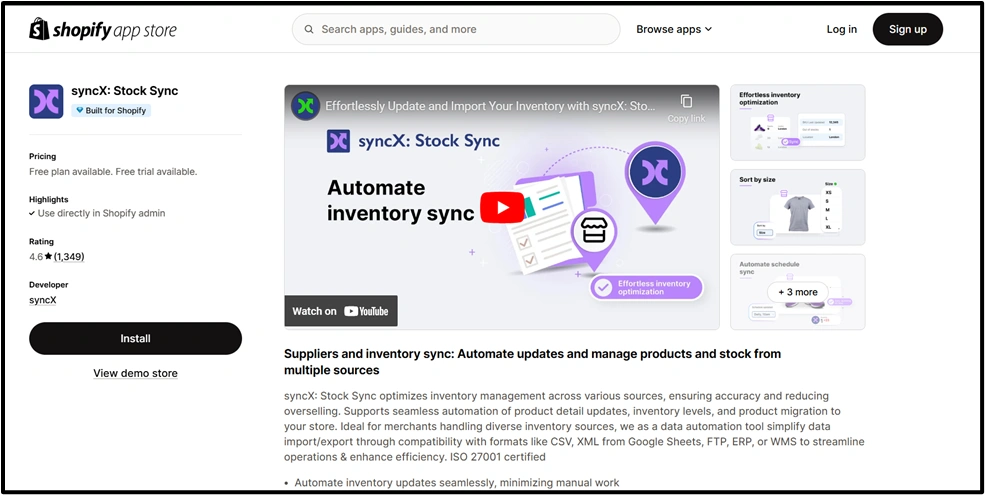
2. QuickBooks Commerce:
QuickBooks Commerce helps you manage inventory, sales, and orders all in one place.
Unique Features:
- Inventory Management : Tracks inventory across multiple warehouse locations. It provides tools for managing purchase orders and backorders.
- Built-In Integrations : Syncs smoothly with Shopify, accounting software like QuickBooks, and other sales channels. It supports integration with popular shipping carriers for simplified order fulfillment.
- Powerful Analytics : Offers detailed sales and inventory reports to help optimize stock levels. Tracks best-selling products and seasonal trends.
- Scalability : Designed for businesses scaling operations across multiple channels. It can handle high order volumes with ease.
Why Use It: It is ideal for growing businesses that need detailed reporting.
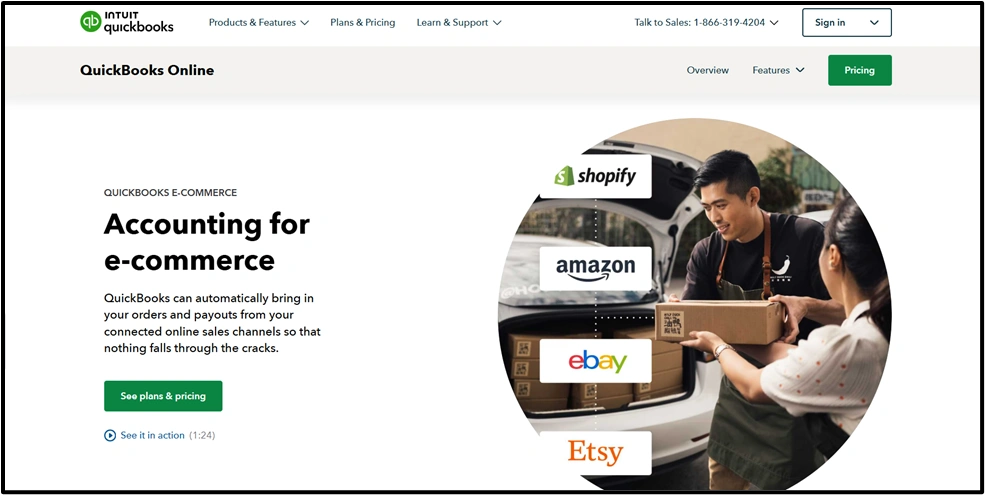
3. Extensiv
Extensive is a powerful tool for managing inventory across multiple sales channels.
Unique Features:
- Centralized Inventory Management : It can manage inventory for Shopify, Amazon, eBay, and Walmart all in one place. Real-time updates prevent stockouts and overselling on any platform.
- Advanced Order Management : Automates order routing based on location, stock availability, and delivery speed. It supports drop shipping and multiple warehouses.
- Smart Forecasting : Predicts demand using past sales data and trends to optimize stock levels. It helps to reduce overstocking and minimize storage costs.
- Analytics : Tracks profitability and identifies inefficiencies in your inventory process. It can generate custom reports to improve decision-making.
Why Use It: It is perfect for multi-channel sellers looking for a complete inventory solution.
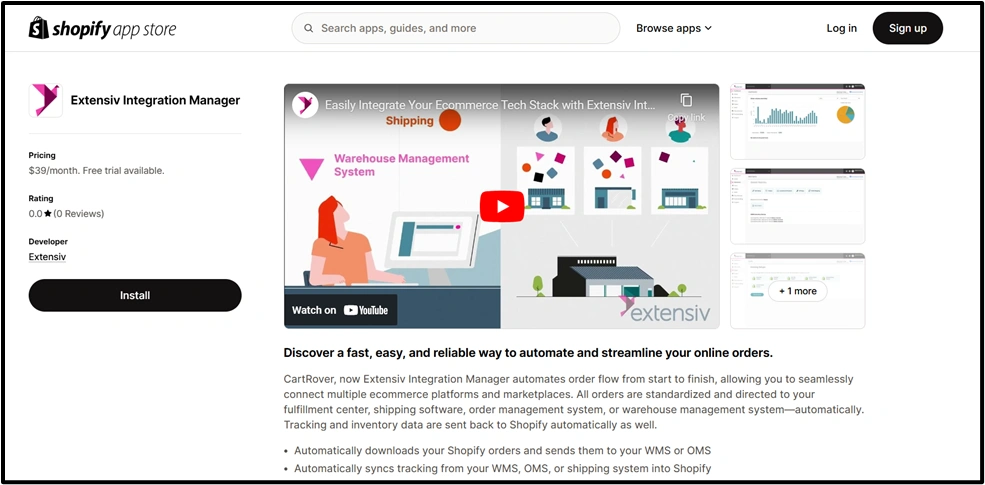
Key Features to Look For in a Stock Control App for Shopify
When choosing stock control apps for Shopify you need to ensure that it offers the features you need to simplify inventory management:
- Real-Time Updates : Look for an app that updates your inventory instantly after every sale, return, or restock. This helps prevent overselling and keeps your stock accurate.
- Low-Stock Alerts : Notifications, when stock is running low, ensure you can restock before items sell out. This feature helps you maintain a smooth shopping experience for your customers.
- Multi-Channel Inventory Management : If you sell on multiple platforms, choose an app that syncs inventory across all your sales channels. This keeps everything consistent and prevents stock-related issues.
Using the right stock control apps for Shopify can make managing your inventory much easier, reduce errors, and save you time.
How to Prevent Overselling on Shopify?
Overselling means unhappy customers and negative reviews, but it’s easy to avoid with the right strategies. Here are some tips to help you prevent overselling on Shopify and ensure your store runs smoothly.
1. Enable Real-Time Inventory Tracking
Shopify offers built-in tools to track your inventory automatically. By enabling real-time tracking:
- Your stock levels update instantly after every sale or restock.
- Customers can see if a product is in stock before they buy it.
- You avoid accidental overselling by stopping sales when stock runs out.
How to enable it:
- Go to your Shopify admin panel.
- Open the product page.
- Check the box for Track quantity and select Stop selling when out of stock.
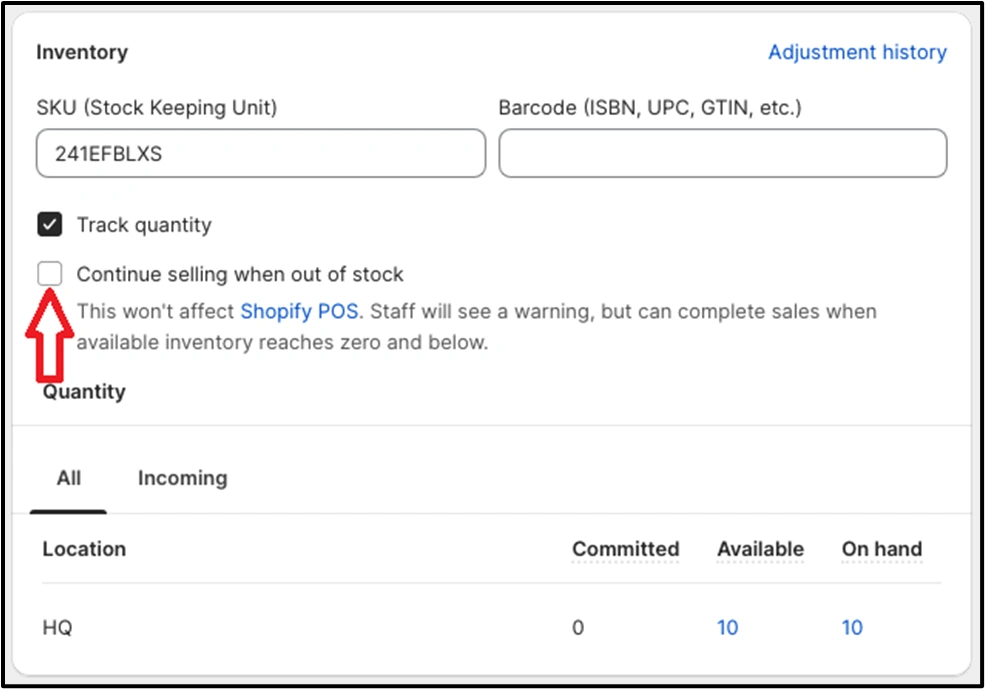
2. Use Backorder Notifications and Waitlists
Instead of losing sales when items are out of stock, you can use backorder notifications or waitlists:
- Allow customers to pre-order products that are out of stock.
- Notify them when the product is back in stock with an automated email.
- Build excitement and keep customers engaged while you restock.
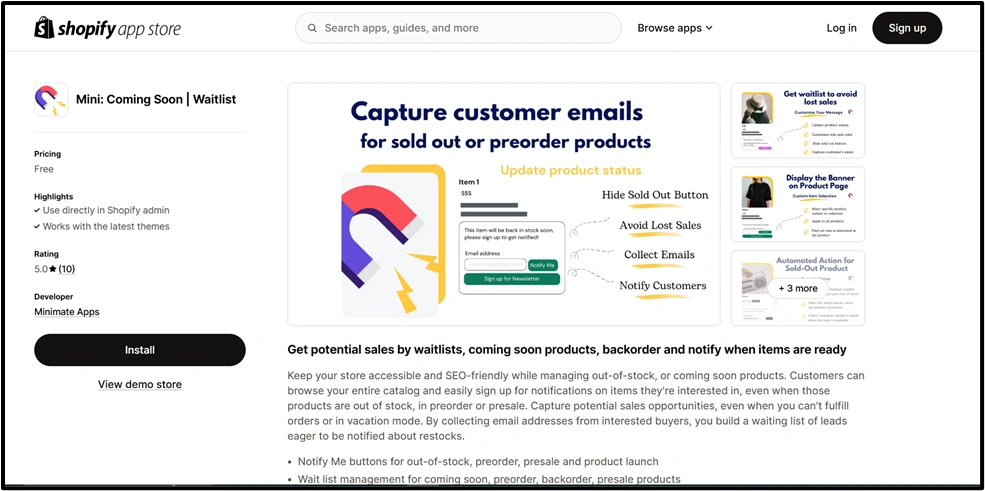
3. Automate Inventory Rules with Third-Party Integrations
Third-party apps can make inventory management even easier by automating tasks:
- Set rules to automatically restock when levels are low.
- Sync inventory across multiple sales channels in real-time.
- Generate alerts when certain products are running out of stock.
Popular apps like Stock Sync or Extensive can integrate flawlessly with Shopify to reduce manual work and help you stay on top of your stock.
By using these strategies, you can effectively prevent overselling on Shopify and create a better experience for your customers.
Some of the Most Advanced Tools and Features That We Suggest for Inventory Management
Our Shopify store developers understand that it is important to manage inventory for the growth of any business.
That’s why our best Shopify developers suggest some of the advanced tools that simplify tasks and improve accuracy.
Shopify provides different types of features, and integrating third-party solutions can take your inventory management to the next level.
1. Shopify POS: Sync Online and Offline Sales
We have a team of Shopify Plus developers that suggests using Shopify’s Point of Sale (POS) system for smooth inventory tracking for all your sales channels.
- Real-Time Sync : Keeps stock levels updated whether a sale is made online or in-store.
- Unified Dashboard : Manage your online and offline inventory from one place.
- Customer Experience : Prevent overselling by ensuring accurate stock counts for both online shoppers and in-store buyers.
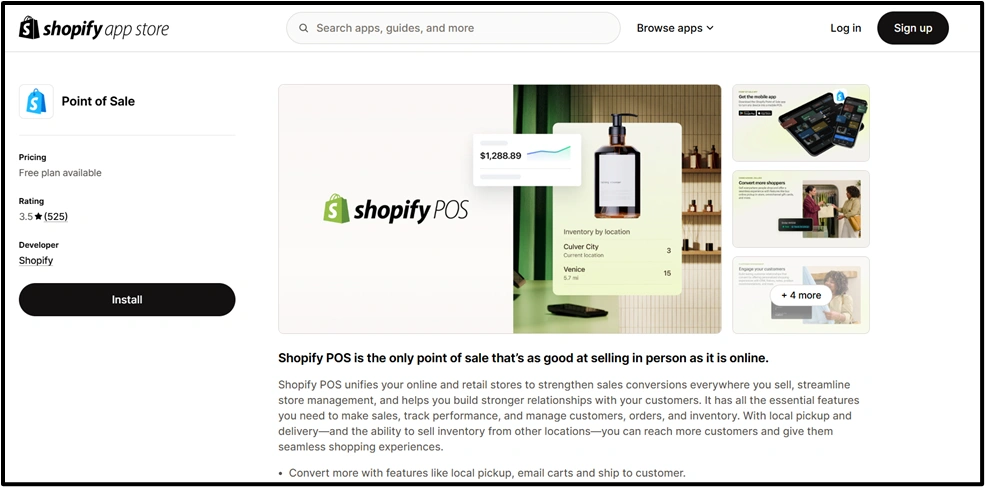
2. Integrate with Third-Party Warehouse Management Systems
Our Shopify consultants suggest simplifying operations by connecting Shopify with warehouse management systems (WMS).
- Automated Order Fulfilment : Send orders directly to warehouses for faster processing.
- Accurate Stock Updates : Track inventory as it moves in and out of your warehouse.
- Multi-Warehouse Support : Manage inventory across multiple locations without manual tracking.
Hire Shopify expert from us who have experience in integrating these popular WMS options like ShipBob or QuickBooks Commerce smoothly with Shopify to simplify warehouse operations.
3. Use AI-Based Inventory Forecasting Tools
AI-powered tools can help you predict demand and optimize stock levels:
- Demand Forecasting : Analyze sales trends to predict how much stock you’ll need.
- Reduce Waste : Avoid overstocking by ordering just the right amount of inventory.
- Improve Cash Flow : Free up capital by managing stock more efficiently.
Our certified Shopify experts use tools like Inventory Planner and Stocky to add to your Shopify store to make smarter decisions and save time.
By using these advanced tools, you can simplify your inventory processes, prevent stockouts, and ensure your Shopify store runs flawlessly.
What are the Common Mistakes to Avoid in Shopify Inventory Management?

Managing inventory is key to running a successful Shopify store.
However, some common mistakes can lead to stock issues and unhappy customers.
Avoid these pitfalls to keep your business running smoothly.
1. Ignoring Multi-Channel Syncing
If you sell on multiple platforms then keeping inventory synced across channels is important.
- What happens when you don’t sync? Overselling can occur, leading to customer complaints.
- How to fix it : Use Shopify’s tools or third-party apps like Stock Sync to update stock levels in real-time across all platforms.
- Benefit : Ensures consistent stock levels and prevents customer frustration.
2. Only Depending on Manual Processes
Manual inventory tracking is time-consuming and prone to errors.
- Risks : Missed updates can lead to overselling or stockouts.
- Solution : Automate tasks like stock updates and low-stock alerts with Shopify apps.
- Benefit : Save time and minimize mistakes so that you can focus on growing your business.
3. Ignoring Data Analytics for Demand Forecasting
Not analyzing sales data means either overstocking or understocking.
- Problem : Without demand forecasting, you might end up with unsold stock or miss sales due to low inventory.
- How to avoid it : Use AI-driven tools like Inventory Planner to predict trends and optimize stock levels.
- Benefit : Make informed purchasing decisions and improve cash flow.
By avoiding these common mistakes, you can master Shopify inventory management and ensure a smooth experience for your customers.
FAQs
- Shopify inventory management is the process of tracking, organizing, and controlling your stock to prevent issues like stockouts and overselling.
- It is important because it ensures a smooth shopping experience for customers while helping you optimize your operations.
- Enabling real-time inventory tracking.
- Setting up backorder notifications and waitlists.
- Using third-party apps to automate stock updates across channels.
- Yes, Shopify supports inventory management for multiple locations.
- You can track stock separately for each location and assign fulfillment centers for orders to make multi-location inventory control easy.
- Stock control apps for Shopify simplify inventory management by:
- Automating stock updates across channels.
- Providing low-stock alerts.
- Offering real-time tracking and demand forecasting to prevent overstocking & stockouts.
- You can sync inventory across multiple sales channels using apps like Stock Sync and Shopify’s built-in multi-channel tools.
- These features ensure that stock levels remain consistent on Shopify, Amazon, eBay, and other platforms.