iOS 18 is full of new features that focus on improving the overall user experience to make your iPhone smarter, more efficient, and more personalized. The update introduces different types of customization options that allow users to personalize their devices to reflect their style and preferences.
Additionally, the new system includes performance upgrades and smarter AI to help simplify everyday tasks. Apps that are necessary for daily use have been improved to provide more functionality and ease of use.
Whether its productivity tools, communication, or even gaming, this iOS version 18 update ensures that every user interaction is optimized for a smooth experience. With artificial intelligence, your device will become more responsive as it adapts to your habits so that you can get the best user experience.
From improvement in communication enhancements to better media management and security, iOS 18 is introduced to satisfy the various requirements of the users. iOS 18 is launched on 16th September 2024.
A Tweet From Apple Hub
https://x.com/theapplehub/status/1835654391828774968?t=8xCu-EZ5_FEYgJjMYmsS8g&s=08
The update isn’t just about performance; it’s about making your iPhone more versatile, and iOS 18 features help to improve how you interact with your iPhone to take usability to the next level.
Top 7 iOS 18 Features:
Explore the top 7 iOS 18 features that you wouldn’t like to miss out on if you have an iPhone or planning to buy one.
1. Apple Intelligence in iOS 18: Smarter Siri and Beyond
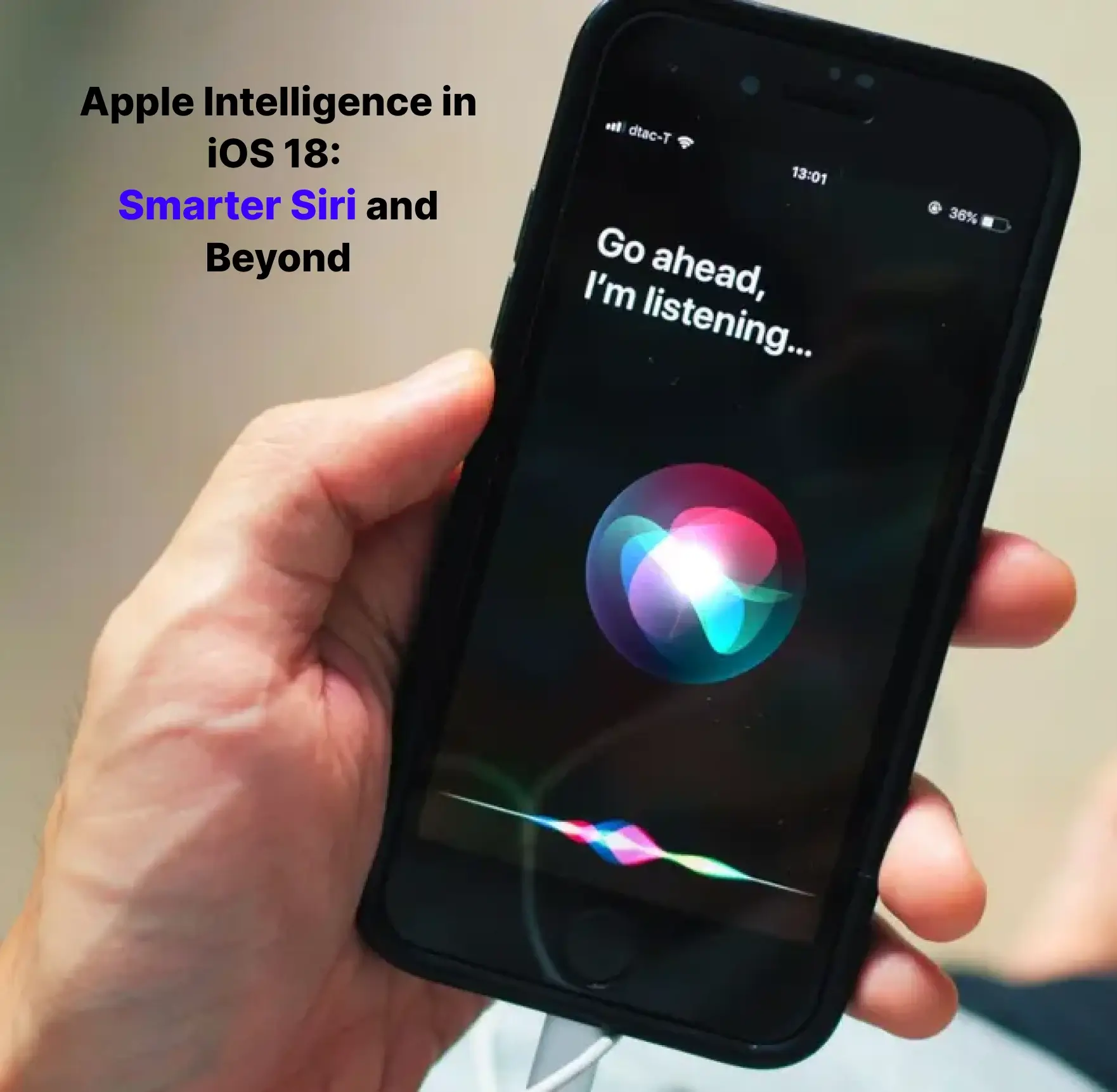
- In iOS 18, Apple Intelligence takes personalization and usability to new heights because it offers smarter interactions and deeper integration with your iPhone.
- It is available on all iPhone 16 models along with iPhone 15 Pro and Pro Max. iOS 18 understands personal context to provide relevant and timely suggestions for writing, communication, and task management.
- Siri has gone through a remarkable transformation and become more context-aware with better language understanding. It allows Siri to offer more intelligent responses, complete complex tasks, and custom recommendations based on your preferences.
- Whether it’s writing assistance, prioritizing notifications, or interacting with apps, Siri’s capabilities are expanded to deliver more natural and efficient help.
- iOS 18 also introduces new writing tools like a summarization feature for longer texts and its advanced language capabilities simplify both professional and usual communication.
- Another exciting iOS 18 feature is its ability to create attractive and personalized images like Genmoji for conversations and memory movies to show favorite moments from your photos.
2. Personalized Home Screen: Your iPhone, Your Way

- With the iOS 18 update, Apple introduces the long-awaited home screen customization feature that allows users to place apps anywhere on the screen without sticking to the traditional left-aligned grid.
- This flexibility is useful for users of larger iPhones like the Pro Max, where it is difficult to reach the top of the screen. iOS 18 also provides an icon color customization option so that you match app icons with the wallpaper to make it more attractive.
- This iOS 18 feature works very well in Dark Mode and offers an amazing appearance like Material You on Android. This version 18 iOS includes suggested color combinations for smooth integration of design and usability on your home screen.
- This personalized home screen experience makes your iPhone feel more like your own because now you get the freedom to arrange apps, icons, and colors according to your preferences.
- No more rigid grids or limitations and this iOS 18 update ensures that your device reflects your style and provides Apple users the customizability they’ve been waiting for.
3. Customizable Lock Screen & Control Center: Full Control at Your Fingertips

- There are many iOS 18 new features and a customizable lock screen & control center are one of them. Now, Apple has introduced exciting updates to the Lock Screen and Control Centre so that users can get the best customization options.
- Now, users can replace default icons like the Torch and Camera on the Lock Screen with any app to make frequently used apps accessible with a single swipe.
- Additionally, iOS 18 allows locking apps behind Face ID or passwords to provide a layer of privacy for sensitive applications. The Control Centre also gets a major upgrade as users can now enjoy a larger media player accessible with an upward swipe and they can manage multiple widget pages like smart home controls.
- This customization feature in the iOS 18 update helps to simplify navigation and improves user experience by modifying controls according to your requirements. iOS 18 also improves third-party device pairing with pop-up prompts like AirPods pairing providing more control over contact management.
- Together, these updates make the Lock Screen and Control Centre more dynamic and personalized so that users can have full control at their fingertips.
4. Photos: More Powerful Editing and Sharing Features

- In the iOS 18 update, Apple’s Photos app gets a major redesign, focusing on a more organized experience with powerful editing and sharing capabilities.
- The app introduces AI-powered features like the new ‘Clean Up’ tool which helps remove unwanted objects like photo bombers easily.
- The redesigned library now helps to organize photos into Collections based on topics like recent trips, days, and pets to provide a more personalized browsing experience.
- With iOS 18 Photos update you get a feature of Carousel that shows featured photos and media based on location along with Favorites. The users can also filter out screenshots and go through their entire photo grid smoothly.
- These improvements are combined with privacy controls to make photo management and sharing better than ever. iOS 18 keeps your photo experience dynamic with daily updates to collections so that users can get a personalized experience.
5. Messages: Better Communication with New Features

- Apple’s Messages App is one of the most useful iOS 18 features as now users get the support for RCS (Rich Communication Services) to improve texting with Android users by allowing high-quality media sharing, read receipts, and typing indicators.
- The app also adds message scheduling so users can send messages at a specific time. This feature introduced in the iOS 18 update now but it was available in Android.
- The update also includes text formatting options like bold, italics, and strikethrough to make messages more expressive. Animated text effects and emojis can now be added to specific words to provide a personal touch to each conversation.
- Now it is paired with satellite connectivity for messaging in remote areas to improve the overall communication flexibility. These improvements make iOS 18’s Messages App more powerful tool for users to have a better user experience.
- These improvements are combined with privacy controls to make photo management and sharing better than ever. iOS 18 keeps your photo experience dynamic with daily updates to collections so that users can get a personalized experience.
6. Game Mode: Level Up Your Mobile Gaming Experience
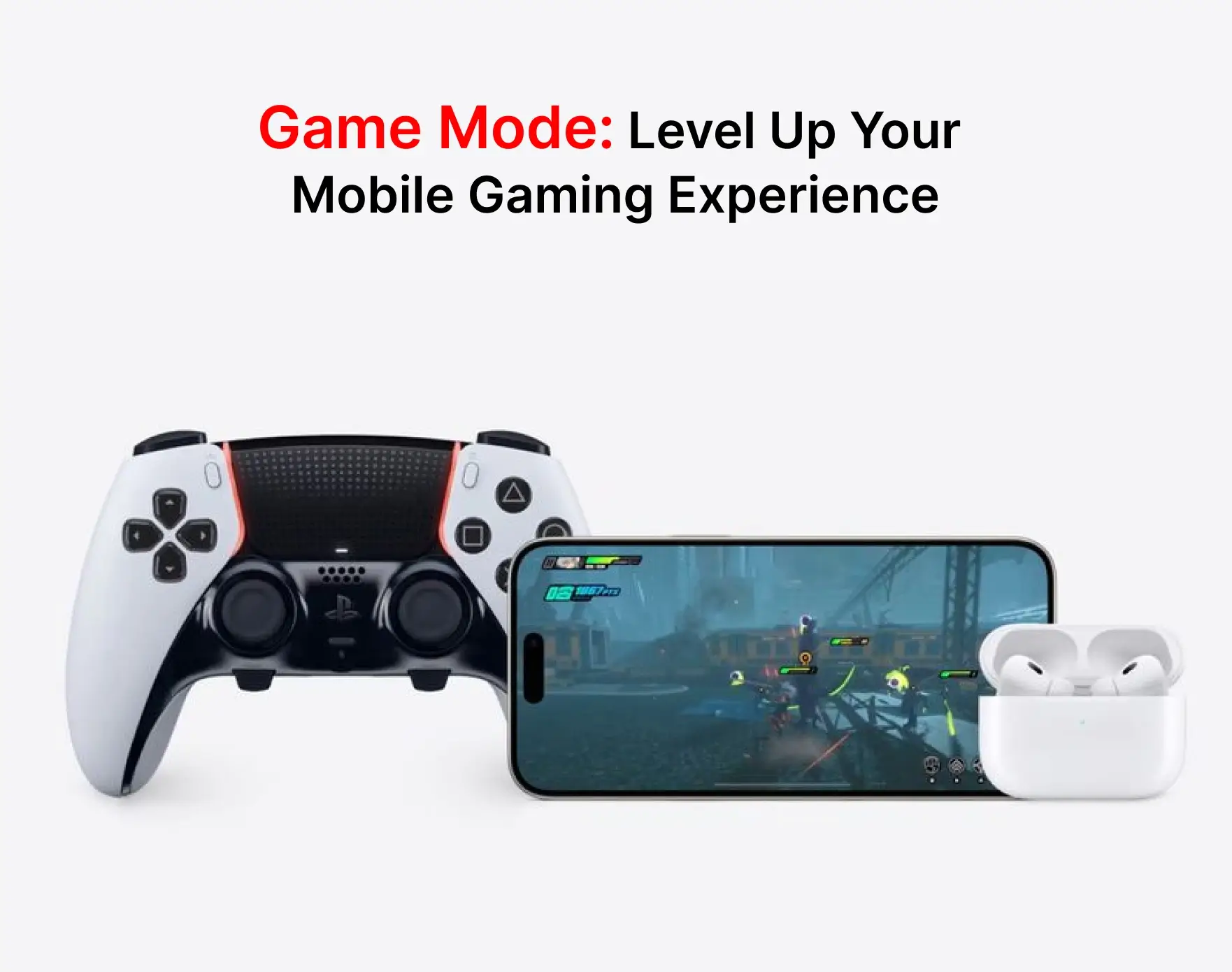
- In the iOS 18 update users get Game Mode, one of the most important iOS 18 features for gamers that is designed to improve the mobile gaming experience by optimizing performance and minimizing distractions.
- This mode intelligently prioritizes system resources, ensuring smoother gameplay and faster response times. Notifications are minimized so that gamers can focus without interruptions.
- iOS 18 also provides better support for external game controllers to offer more precision and control for players.
- Plus, with improved graphics performance now gamers can enjoy more immersive visuals while background processes are limited to ensure games run at peak performance.
7. From Mail to Safari: What’s New in iOS 18 App Updates

- With the iOS 18 update, Apple has introduced some of the exciting updates for its core apps to improve user experience and functionality. Here’s a look at what’s new in some of the most-used apps:
- Mail : The Mail app now has more user-friendly interfaces with better search capabilities and improved organization. The users can easily find emails with advanced filtering options and enjoy better integration with other apps to make email management smoother than ever.
- Safari : Now the Safari browser provides faster load times and better performance to offer a smoother browsing experience. A new highlight feature automatically detects relevant information on a page and highlights the content as you go through the page.
- Password app : The Password app received a major update as now users can easily generate and store strong passwords with automatic updates to keep passwords secure and accessible.
- Maps : Apple Maps has been upgraded with more accurate navigation and real-time traffic updates. In the app now you can save hike details to access it offline with better map visuals and make it easier to plan routes without any delays.
- Notes : Now the Notes app can understand the mathematical expression and solve it immediately. With the collapsible sections and highlighting functionality users keep track of their notes more efficiently.
- Journal : The new Journal app is for the well-being of users. It is a digital space for users to track goals and view insights to determine the current status of the entries.
How We Can Help to Update the existing app that is Compatible with iOS 18?
The first step to ensure your current app works with iOS 18 is to ensure it follows Apple’s updated App Store guidelines. It includes deciding which feature integrations and performance optimizations your current app requires.
Our team of experts focuses on optimizing the performance of your app by using the latest iOS 18 features like game mode, improved Siri, and customization options.
To ensure compatibility, user interfaces need to be optimized according to new design features. The application needs to be tested to ensure smooth integration across all devices with the iOS 18 update.
Here are the main points that we follow to update your app to be compatible with the iOS 18 version:
- App Store Guidelines Compliance : We ensure that your app follows all of Apple’s updated guidelines for security, privacy, and design.
- Smooth Feature Integration : Our programmers update your app that integrates with the latest iOS 18 features like new UI elements, smarter Siri, improved performance, and many more.
- Better User Experience : Our updates focus on optimizing the app for better usability and personalization by using iOS 18 features like a customizable home screen and advanced gaming mode.
- Thorough Testing : We conduct all-inclusive testing to ensure smooth functionality across all devices that get iOS 18 update.
iOS 18: What Makes It a Game-Changer?

iOS 18 is one of the most amazing updates that focuses on improving user experience with its unique features. Here’s why the iOS 18 update stands out:
- Personalization : It offers extraordinary customization options for home screen layouts, lock screen widgets, and many more that allow users to customize their iPhones.
- Smarter AI Integration : Siri and Apple’s system-wide intelligence offers better contextual assistance and recommendations.
- Performance Boost: Among all iOS 18 features, Game Mode is very popular because it improves the device’s performance for smoother gaming and multitasking experiences.
- Better Privacy : Now it has better security standards including app-specific Face ID and password locks to protect user data.
Do You Want To Update Your Existing Application To be Compatible With iOS 18 Update? Contact Us Now!
FAQs
You should update your app for iOS version 18 because it includes features like customizable home screen, AI integration, and performance to improve the overall user experience and app’s functionality.
Don’t worry, most of the app will work but you should update your app to ensure it fully supports new iOS 18 features and provides the best user experience.
The time to update your existing app that should be compatible with the iOS 18 version depends upon your app’s complexity. Simple updates in the app can be done in days and weeks but heavy-featured apps can take weeks to months.
Yes, you can integrate iOS 18 features like Apple Intelligence or customizable lock screen to improve the functionality and user engagement but ensure that your app is compatible to work with these features.
If your app uses outdated design patterns then you need to update to iOS 18’s design elements like customizable icons to improve its usability among the users.
Yes, iOS 18 introduced new privacy policies so you need to follow Apple’s guideline and review your app’s permission setting and do the changes that are necessary.
Yes, you should update your app’s SDK to ensure that it can access iOS 18’s new API and features along with providing the best user experience.